Using Paypal To Sell Your Stock Cartoons
By Ron Coleman
After you've submitted to magazines, you still have some unsold cartoons in your inventory. Also, once you've sold first rights, you can now re-sell some of your cartoons for additional income. One good source for this is cartoonstock.com.
There are some disadvantages to using cartoonstock, however. The money you get from these sales is often disappointingly small. I've had many of my cartoons sold on cartoonstock for less than $10. Cartoonstock offers their customers volume discounts, and they charge the cartoonist a 50 percent commission for any sales they make. After these deductions it's not unusual for a cartoonist to receive less than $5 for the resale of their cartoon.
On the plus side, I've had cartoonstock sell many of my cartoons multiple times. For example, cartoonstock has sold this cartoon of mine 20 times. Each sale was small, but they add up. As of the time I'm writing this article, my share of sales on cartoonstock for this cartoon was £267.37 or about $332.08 in U.S. dollars. The cartoons you upload to cartoonstock are not exclusive, which means you can also sell them elsewhere.
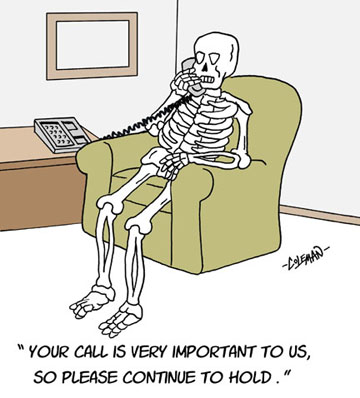
There are, however, a couple of disadvantages to using cartoonstock for resales. Their commission (50 percent) is high. They set the pricing and often sell your cartoons for very small amounts of money. And here is a big one: when they sell your cartoon, because of their privacy policy, you don't get the contact information about the buyer. If, later on, that buyer needs another cartoon, instead of going to you for it, they will return to cartoonstock and the cartoon that cartoonstock sells them may very well be one of some other cartoonist. So you miss out on a lot of potential repeat business.
Here is a way you can sell your own reprints and have more control. You can put your cartoons on your own website (and I recommend you put watermarked copies on your website and print your cartoon number at the top of each cartoon.) You can link that cartoon to a payment button that you set up in Paypal. That button can be designed so that when the customer buys he is immediately redirected to the cartoon for downloading. The advantage to doing this is you control the pricing, you get the contact information from the buyer so you can solicit their repeat business by email, and the only commission you pay is the Paypal fees, which are about 3 percent of the sale price plus 30 cents. The drawback is you have to promote your website to get the traffic from potential cartoon buyers. Another drawback is that it is time-consuming to set up these buttons for each of your cartoons.
Here is how you set up these payment buttons in Paypal. You login to your Paypal account and then look for the tab that looks like a small gear. You'll find this in the top right-hand corner next to the icon to log out. When you click on that you will be taken to a page with several tabs on top and one of those reads "Seller Tools". Click on that and it brings up several options. Choose "PayPal buttons".
Here you have some more choices. Pick "Buy Now". Now you fill in the information you want to apply to your button. You can name the price you want, and a product name, which can be the number you've assigned to your cartoon. You have other options, which are pretty self-explanatory. Near the bottom of the page you see a link called "Optional Settings". You should open that link and look for the section entitled "Return URL". In here you type the URL for your image (and this should be a 300 dpi image you have uploaded to your server, without the watermark.)
At the bottom of the page you should click "Save and Create Button". This will give you the html code for the generated code. You copy and paste that code on your website and it will create a button for your customer to use to license the cartoon.
To save time, for the next cartoon you can go to a link at the top of the page which says "View Your Saved Buttons". Then open up a link which says "Create Similar Button". When you do this you will get the same code as you had for the initial button you created. You change the details to match the cartoon you are now offering and save that as another button.
One other way you can go instead of creating Paypal buttons is to link your watermarked cartoon to an email link. The customer emails you requesting the cartoon. You email them the 300 dpi cartoon and an invoice for payment. This works better for large companies who have to process their payments through an accounting department and who are not inclined to pay up front. Here is how you would write that email link:
Copy and paste and customize the following html code.
These techniques do take a lot of work to set up, but they do give you an additional option for selling your stock cartoons. You can do this instead of or in addition to using cartoonstock and other platforms.